Frequently Asked Questions
If you have any further questions don't hesitate to contact us
-
What's the difference between a Main photo and additional photos?arrow_downwardThe Main photo is the picture most closely associated with your profile. This is the photo that will appear first when you are submitted or searched in the system. Additional photos can be viewed from within your profile. These are used to show different looks to Casting Directors.
-
How do I add or update photos in my profile?arrow_downward
-
How do I make one of my additional photos my Main photo?arrow_downwardSimply go to MY PORTFOLIO and click on the Man Avatar on the top left corner of the picture to make it your main photo.
-
I updated my photo. Why isnt it up, and why am I still seeing my old photo?arrow_downwardPhotos are posted the next business day following processing. So, if it hasn't been 24 hours yet, please give it a little time.
have problems, please contact us for further assistance support@MMGTalent.com. -
How many photos can I put on my profile?arrow_downwardThe limit is 40 photos per profile for paid members and 10 photos per profile for non-paying members.
-
How do I resize my photos?arrow_downwardLogin to your account and go to Portfolio section.
Inside each photos box you will find a Crop image tool.
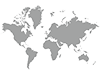
 United Arab Emirates
United Arab Emirates United Kingdom
United Kingdom