Frequently Asked Questions
If you have any further questions don't hesitate to contact us
-
How do I change my username and password?arrow_downward·Go to www.MMGTalent.com and log in with your current username and password.
·From your dashboard screen, click SETTINGS.
·Select CHANGE EMAIL or CHANGE PASSWORD. -
How do I update my contact information and sizes?arrow_downward
-
How do I submit myself to the Casting Calls listed on MMG Talent?arrow_downward·From the WELCOME screen, click the CASTING CALLS button.
·View the projects, and click on the role name located on the left. This will open a new window for that role, explaining a little more about the project and the roles that are being cast.
·Click APPLY NOW next to the name of the role to submit yourself for the project. NOTE: PLEASE ONLY SUBMIT YOURSELF FOR ROLES THAT YOU ARE RIGHT FOR. -
How do I check the roles I submitted to?arrow_downwardAfter logging in to your dashboard, the first tab is called MY JOBS there you’ll find the roles you have applied for
-
How do I stop getting email notices?arrow_downwardOur system is set up for all members to receive roles that match their criteria by age range, gender and ethnicity.Log in to your account and go to SETTINGS. From there choose your NOTIFICATIONS and de-select your email options.
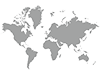
 United Arab Emirates
United Arab Emirates United Kingdom
United Kingdom